需求:需要将sqlite数据库导入mysql
运行环境:Centos 7 x64 Python2.7
解决步骤:
1.先将sqlite数据库导出为mysql
- sqlite3 xmspace.net.db .dump > xmspace.net.sql
2.用python进行转换
- #-- coding:UTF-8 --
- import re
- import io
-
-
- def convert_sqlite_to_mysql(sql):
- # 移除 PRAGMA 语句
- sql = re.sub(r'PRAGMA .*?;', '', sql)
-
- # 修改 BEGIN TRANSACTION 为 START TRANSACTION
- sql = sql.replace('BEGIN TRANSACTION;', 'START TRANSACTION;')
-
- # 替换 COMMIT TRANSACTION 为 COMMIT
- sql = sql.replace('COMMIT;', 'COMMIT;')
-
- # 替换 ROLLBACK TRANSACTION 为 ROLLBACK
- sql = sql.replace('ROLLBACK;', 'ROLLBACK;')
-
- # 修改 AUTOINCREMENT 为 AUTO_INCREMENT
- sql = sql.replace('AUTOINCREMENT', 'AUTO_INCREMENT')
-
- # 替换数据类型
- sql = sql.replace('INTEGER', 'INT')
- sql = sql.replace('TEXT', 'VARCHAR(255)')
-
- # 替换双引号为反引号
- sql = sql.replace('"', '`')
-
- # 添加 CHARACTER SET utf8mb4 到表定义中
- sql = re.sub(r'CREATE TABLE `(.*?)` \(', r'CREATE TABLE IF NOT EXISTS `\1` (', sql)
- # sql = re.sub(r'\);', r') ENGINE=InnoDB DEFAULT CHARSET=utf8mb4 COLLATE=utf8mb4_unicode_ci;', sql)
-
- # 处理 INSERT 语句,确保数据字符集正确
- sql = re.sub(r'INSERT INTO `(.*?)` \((.*?)\) VALUES', r'INSERT INTO `\1` (\2) VALUES', sql)
- sql = re.sub(r'INSERT INTO `sqlite_sequence`.*?;', '', sql)
- return sql
-
- # 读取原始的 SQLite dump 文件
- with io.open('xmspace.net.sql', 'r', encoding='utf-8') as file:
- sql_dump = file.read()
-
- # 转换为 MySQL 兼容的 SQL
- mysql_compatible_sql = convert_sqlite_to_mysql(sql_dump)
-
- # 将转换后的 SQL 写入新的文件
- with io.open('xmspace.net_mysql.sql', 'w', encoding='utf-8') as file:
- file.write(mysql_compatible_sql)
-
- print("SQL conversion complete. Please check 'dump_mysql.sql' for MySQL import.")
|
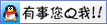 服务理念:专业 诚信 友好QQ842062626 服务项目 Q群315524225
服务理念:专业 诚信 友好QQ842062626 服务项目 Q群315524225